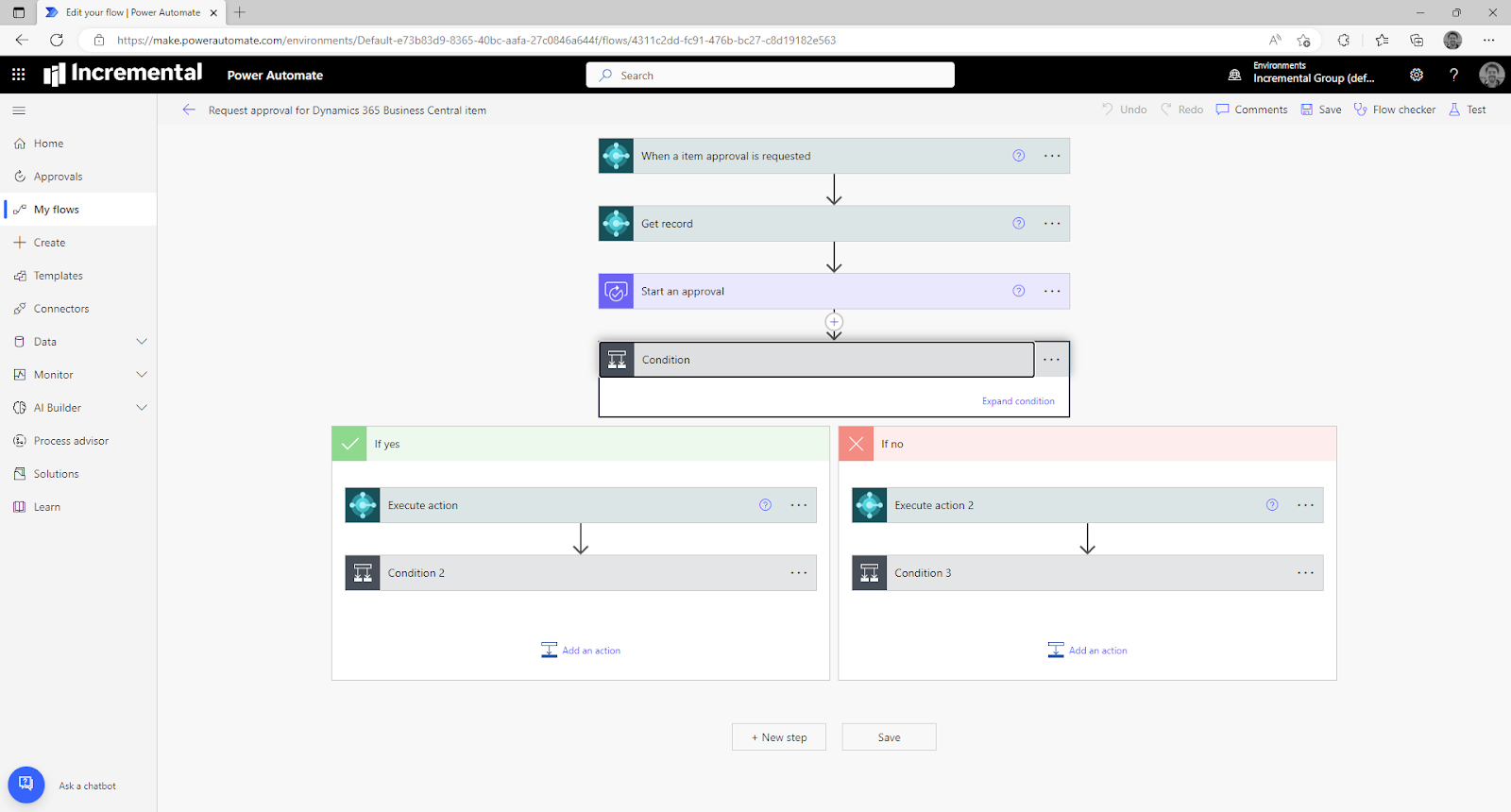Check out the blog post I wrote with the amazing Incremental marketing team: Making the most out of your ERP system Incremental Group which I have re-produced below for posterity!
Making the most out of … your ERP system
Introduction
This week we share the third blog in our series: 'Making the most of the Microsoft technology stack', showcasing the power of the Microsoft stack in delivering innovative, hybrid solutions to fit your organisation's needs.
Making the most out of Dynamics 365 Business Central - a focus on operations
Every business needs to get value from its IT systems through better processing efficiency and improved data visibility, leading to better resource allocation and faster return on investment. For operations managers, this means staying on top of inventory, order fulfilment and customer service, whilst finding ways to streamline processes and enhance productivity.
Microsoft Dynamics 365 Business Central is a powerful cloud-based solution that offers a wide range of capabilities, from financial management and supply chain operations to project management and sales. With Dynamics 365 Business Central organisations can simplify and automate key business processes, gain insights into performance and make data-driven decisions.
The real power of Dynamics 365 Business Central lies in its integration with the rest of the Microsoft technology stack. By combining Dynamics 365 Business Central with other Microsoft tools and technologies, such as Power BI, Power Apps, Teams and Microsoft 365 (previously known as Office 365) apps, organisations can create a truly fit-for-purpose holistic system to meet their unique business needs.
We have shared below some key opportunities that can be created for operations managers using Dynamics 365 Business Central and Microsoft 365.
Opportunities for operations managers
Control business processes: Without a centralised system it can be difficult to keep track of inventory and orders. Dynamics 365 Business Central provides real-time insights and data across the operation, enabling you to make better decisions and keep your processes running smoothly. The Microsoft 365 toolkit adds even more functionality, such as SharePoint for document management and Power Automate to simplify repetitive tasks to prevent reliance on multiple spreadsheets as a critical business tool.
Figure 1 shows the use of a Power Automate flow, built from an out-of-the-box template to manage item approvals and keep control of the product catalogue. Figure 2 shows the powerful item availability by event, which allows you to review projected stock balances of items over time to better plan work and replenishment.
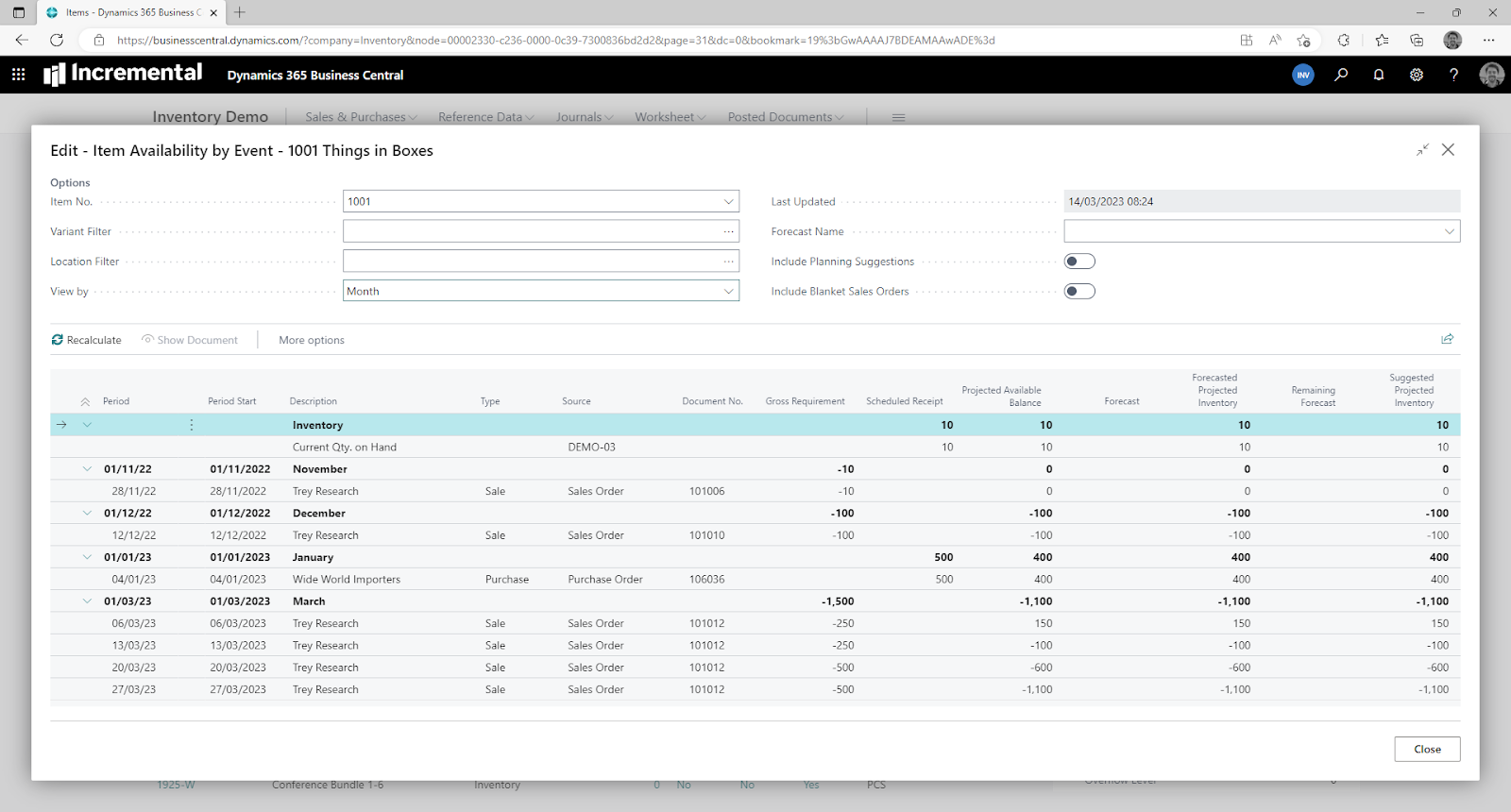 |
| Figure 2: Real-time 'Item Availability', showing future
events with the option to include demand forecasts and planning suggestions. |
Improve inventory management: Keeping track of inventory, managing procurement and preventing stockouts can be a timely and inefficient process without the right tools. Dynamics 365 Business Central provides a single system for all inventory and orders, enabling you to monitor stock levels and set up reorder points to ensure you always have the right amount of stock on hand. With Power BI, you can visualise your inventory data forecast demand and optimise your inventory levels for maximum efficiency. Figure 3 shows the Requisition Worksheet, a powerful tool that can be used to plan and replan replenishment of stocks across all locations. In the example below, the system is cancelling an unnecessary purchase and re-planning the purchases on different days from a different vendor to get the best price. Figure 4 shows one of the template Power BI dashboards available from AppSource, which can be connected to your system and used right away or used as a basis for your own dashboards. Full guidance is provided on setting up bespoke Power BI reports on Microsoft's Learn portal.
 |
| Figure 3: The 'Requisition Worksheet' simplifies the creation of replenishment orders across all items, selecting the lowest price vendor and applying re-ordering rules set up per stock-keeping unit. |
 |
| Figure 4: An out-of-the-box Power BI report showing a dashboard of item sales. This template Power BI app is available for free from AppSource |
Simplify order fulfilment: Delayed or inaccurate order fulfilment can lead to unhappy customers and lost revenue. Dynamics 365 Business Central helps you manage orders from start to finish, from sales quotes and orders to shipping and invoicing. The Microsoft 365 toolbox adds even more functionality, such as Teams for collaboration and communication and Power Automate for automated order processing. Overdue documents can be used to trigger Power Automate Flows and post reminders to internal teams. Power Virtual Agents can help provide enhanced self-service to customers who may wish to enquire about their order status or stock of a particular item.
Figure 5 shows a list of stock-keeping units surfaced in a Teams channel. One of the huge benefits of Dynamics 365 Business Central is that lists and pages can be shared this way with all users in your organisation who have access to Teams, simply with a standard M365 license.
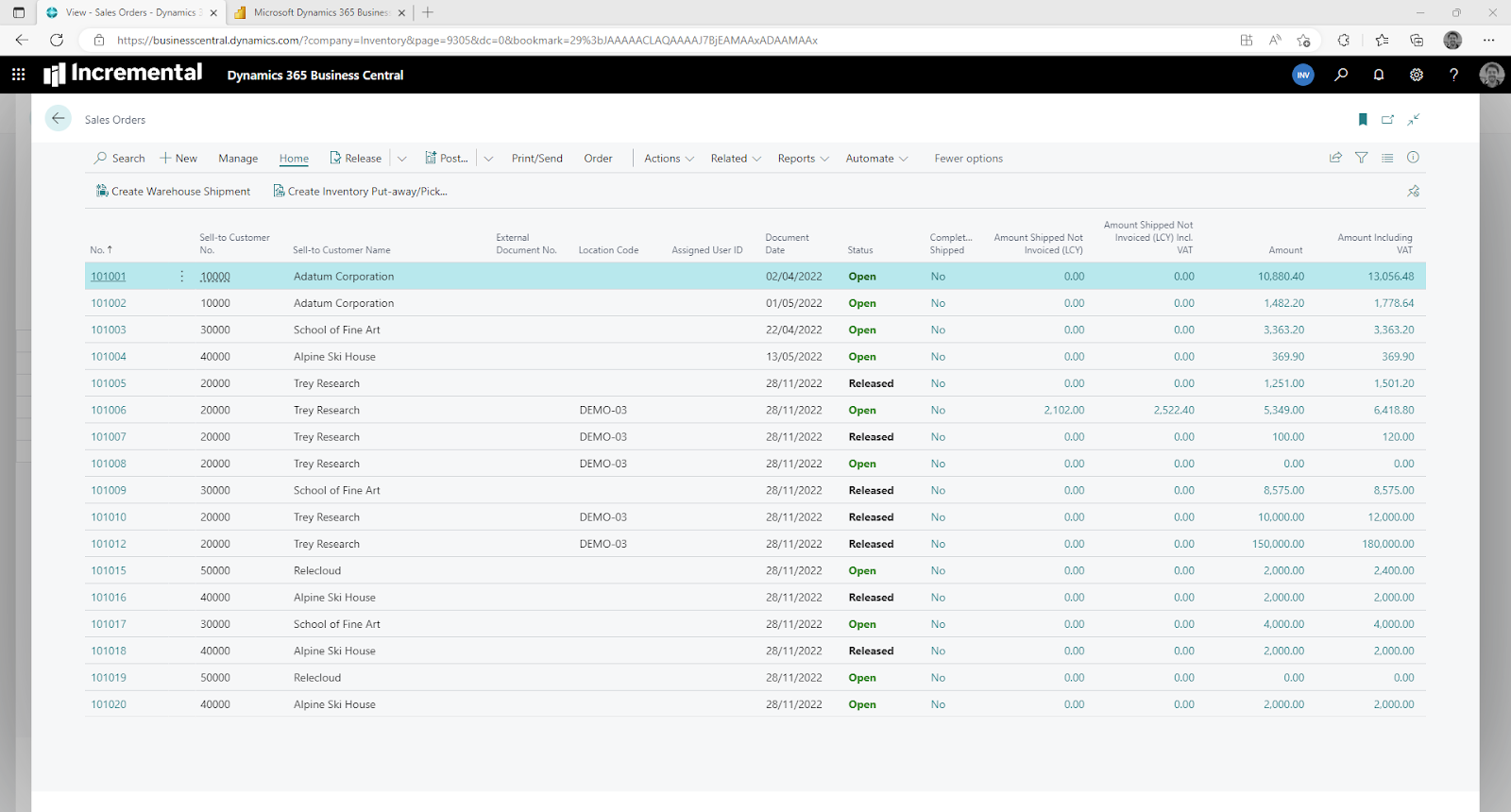 |
| Figure 7: Sales order list page, showing requested delivery dates, order status and shipping status. |
Exploit data-driven insights: Without all your relevant data in the right place it can be hard to generate insights and make informed decisions to optimise operations. Dynamics 365 Business Central provides real-time insights and data across your business operations, enabling you to make data-driven decisions and keep your processes running smoothly. The Microsoft 365 stack adds even more functionality, such as Power BI for advanced data analytics and Power Apps for custom app creation to help create a fully bespoke solution for the needs of your business.
 |
| Figure 8: An out-of-the-box Power BI report looking at financial and operational KPI data in real-time. This template Power BI app is available for free from AppSource |
Get the most out of Dynamics 365 Business Central
Dynamics 365 Business Central paired with Microsoft 365 and the Power Platform can provide operations managers with a range of tools to empower them to efficiently manage inventory, purchase orders and so much more. The opportunity to use real-time insights, data-driven decision making and automated workflows unlocks the potential for businesses to optimise their operations and achieve greater efficiency, productivity and profitability.